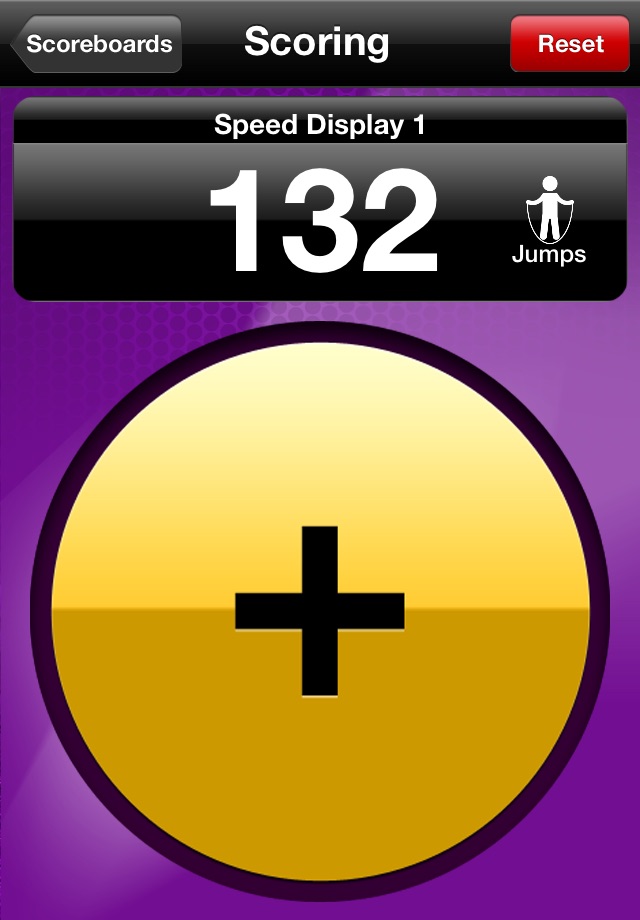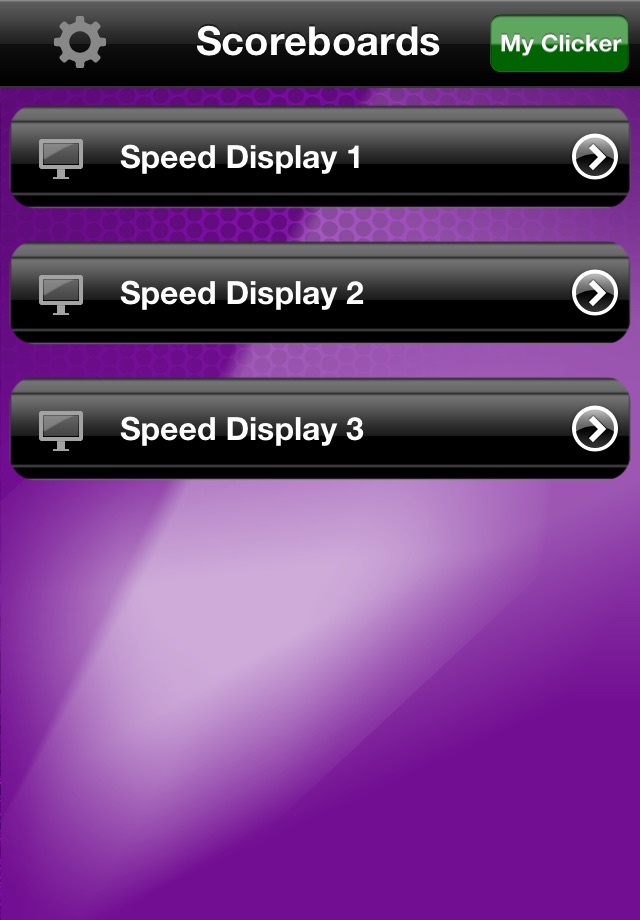
The worlds first wireless speed display for the sport of Jump Rope!
SkipTraq Scorekeeper works in conjunction with SkipTraq Scoreboard (sold separately) to provide the first wireless speed display for the sport of Jump Rope. Scorekeeper is your tally counter, and Scoreboard displays those counts. Together they provide you with the SkipTraq Speed Display system. SkipTraq is quick and easy to set up, can be used for training, competition, or any time youd like a speed display to assist athletes.
For any sport to gain acceptance and grow, you need spectator involvement. People love to see who is winning. Because of Jump Ropes unique scoring requirements, this has been virtually impossible until now. With SkipTraq, you can provide a new level of excitement to your viewing audience. Competitions that use SkipTraq see a noticeable improvement in spectator participation. They, applaud, cheer, and become part of the event!
Scorekeeper operates in two modes. It can connect to Scoreboard to send speed counts for public display, or it can be used by itself as a personal clicker. Both modes serve as a replacement for the rotary tally counter typically used for speed counting. Most users of Scorekeeper have reported it easier to use than the rotary clicker, with less fatigue over time.
Scorekeeper is priced to be coach and student friendly. Every member of your team can afford to benefit from Scorekeeper.
Details:
SkipTraq is made up of two parts: Scorekeeper shown here, and SkipTraq Scoreboard, which is sold separately. When connected to a wireless network, Scoreboard shows, in real time, scores sent from Scorekeeper.
Scorekeeper tabulates speed results directly on your iPhone or iPod Touch. Use the personal "My Clicker" to tally counts without the need for Scoreboard. Or select a scoreboard and send tally counts for public display.
Features:
1) Can be used to connect to Scoreboard, or as a personal clicker without the need for Scoreboard.
2) Automatically seeks out all Scoreboards on your same network.
3) Is color-coordinated with Scoreboard. Colors are used to help organize your activities between Scorekeeper and Scoreboard.
4) A simple tap to the Scoring view adds one to the tally.
5) With the exception of the navigation bar at the top, you may tap the Scoring view ANYWHERE to add to the tally. Keep your focus on the jumper, not on your hand.
6) Every tap is accompanied by a distinctive "click" sound.
7) Theme Scorekeeper with either a Single Jumper icon, or a Double Dutch icon.
8) Allows entry of a passcode for access to secured Scoreboards.
Advanced:
Scorekeeper includes an Autocount Test Feature, which when enabled, allows you to start an automatic count from the Scoring view. Autocount simulates real counting activity without you continually pressing the "plus" button. By using Autocount for several devices you introduce a realistic load on your wifi network, and since every wifi router has its limits, Autocount can help you determine what those thresholds are, and how effective your router operates in your particular location.
Requirements:
To use SkipTraq Scorekeeper you will need the following:
1) Scorekeeper installed on an iPhone or iPod Touch.
2) A wireless router or access to a wireless network in order to connect Scorekeeper to Scoreboard.